3. MyInvois: Create Account
Let’s learn how to set up your company’s MyInvois account.
🆘 Please get a Director or owner of your company to do these steps, as the MyTax account must be linked to their NRIC
Step 1: Login to your MyTax account
-
Testing environment: https://preprod-mytax.hasil.gov.my
-
Live environment: https://mytax.hasil.gov.my/
Step 2: Click MyInvois
Step 3: Complete the Taxpayer and User profiles
Step 4: You will be redirected to your MyInvois portal. You are now ready to move to the next process!
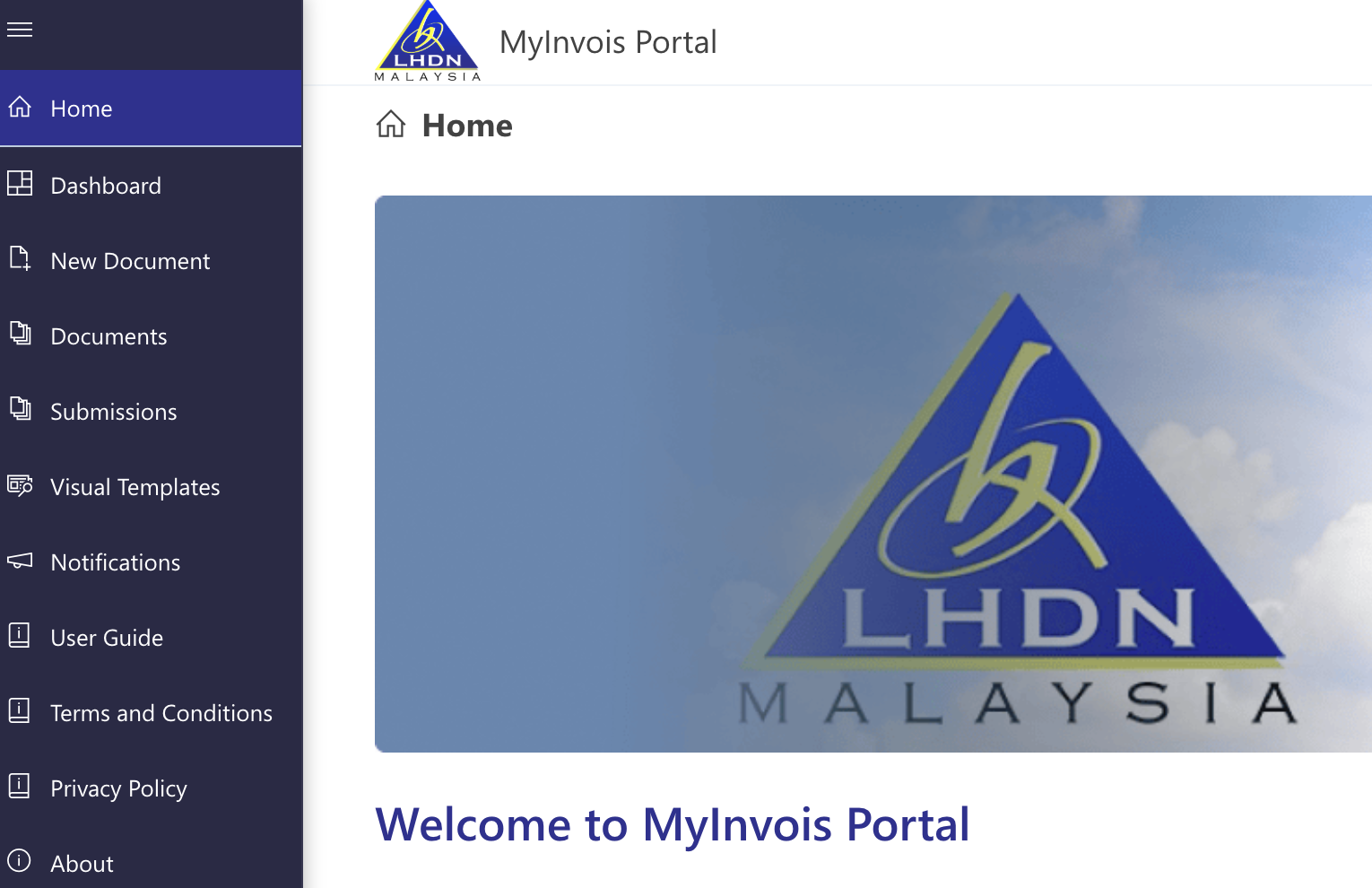
Next process ⬇️
4. MyTax: Appoint Company Representative5. MyInvois: Add Intermediary